We’ve been looking closely at map listings recently and last week we delved into the various mapping apps available. But with the holiday season fast approaching, it’s time to shift gears and focus on creating local marketing campaigns to help your local business clients get more business.
Holiday Marketing Strategies With Google My Business
The busy holiday season is closing in and no doubt most of your clients will be pleased with an upswing in new customers. Among the many marketing tools at your disposal this year is, of course, Google My Business (GMB). If applied effectively, GMB posts will be a key driver of sales for local businesses, with the chance to apply offers, discounts, flash sales, limited-time coupons and event announcements.
It is, however, best to assume that competing businesses will also be going all out to reach local consumers. Therefore, the businesses that plan their seasonal campaigns are best poised to capitalize on consumer interest. In practice, this means developing a joined-up marketing approach that ties GMB posts to social media profiles, along with video uploads, graphics and even influencer marketing if appropriate.
Using Google My Business as a Promotional Channel
It is clear Google wants to provide searchers with detailed information requiring as few clicks as possible. We’ve actually shared some data on this before. And with this in mind, leveraging all the features available within Google My Business will definitely help.
Utilize These Types of GMB Posts for Holiday Marketing
- Offers – Create a time-sensitive offer, including coupon codes, sales copy, graphics and video.
- What’s new – You could add a new seasonal product – product bundle, limited-time deal – and use this section to draw attention to it.
- Events – Hold a holiday-themed event and promote it using GMB.
- COVID-19 – Reduce COVID-19 concerns by publishing your safety and hygiene protocols.
Add Services & Products Including Descriptions to GMB
Have you noticed how services are only available in Google My Business on mobile? That’s ok. You definitely should add them to a GMB listing anyway. Make sure you also add a description for each service.
You can also add products on a GMB listing. For most categories, this is viewable in desktop and mobile on a business’ listing. You can update the pricing and other details related to seasonal sales. Make sure to include a description for each product.
And while we know you are thinking about tangible products, Google is fine with your utilizing products to add services (at this point). Below is an example of a service that has been added as a product on a GMB listing.
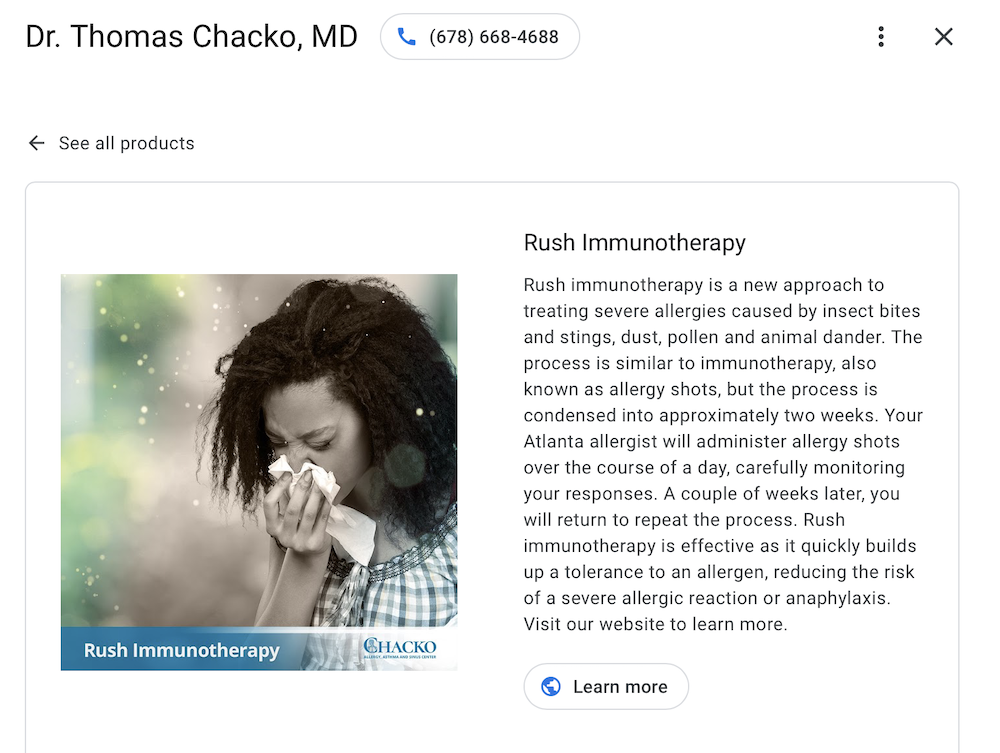
Visual Appeal Makes All the Difference
Ultimately, the reason for enhancing a Google My Business listing is to increase the number of actions taken by targeted consumers. An often-overlooked part of increasing customer activity is the use of custom graphics. In fact, Google indicated that adding photos to business profiles leads to 42% more requests for directions on Google Maps and 35% more website clicks than websites without photos.
BrightLocal’s Google My Business Insights Study found that businesses with more than 100 images on GMB get 2,717% more direction requests, 520% more calls and 1,065% more website clicks than the average business.
If your customers are in an industry in which having lots of photos on their GMB is a challenge, creating custom graphics can help solve this.
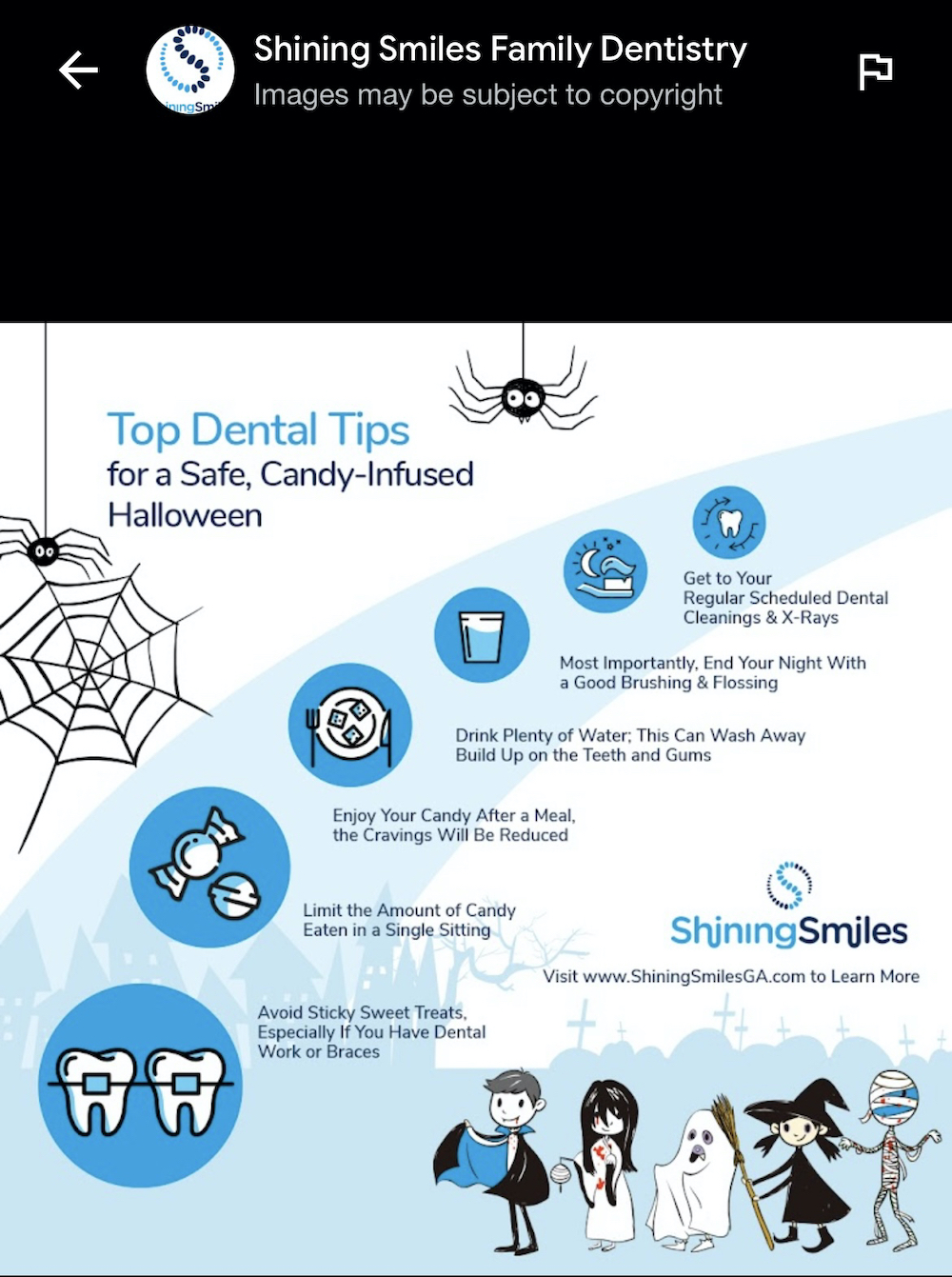
Above is an example of an image created for a dentist’s GMB listing for Halloween. This image could be used as a photo or with a GMB post. It could work well with either one. Below is an example of an image created for an allergy doctor’s GMB post.

In both examples, the images are promoting useful content that is seasonally relevant and provides value to a searcher. We previously discussed the fact that Google is becoming more social and these are examples of content that would work on GMB and across social media.
Holiday Disruption Could Be On the Horizon
Over at Street Fight, they have been discussing the potential for supply chain issues this coming holiday season. Many customers are aware of the need to start shopping early and will have expectations when they buy from local businesses. To alleviate most issues, work with your local business clients to communicate openly on timelines and set clear expectations with customers. Utilizing Google My Business and social media can help alleviate their customers’ concerns.
Using #GoogleMyBusiness for Holiday Marketing Campaigns by @BernieColeman #GMB #SEO
Click To Tweet
Google My Business Listings Made Easy
Are you managing listings for multiple clients or multi-location brands? Our listing management services and Google My Business Tool manage your client’s business data and GMB listings from our partner dashboard. Request a demo by calling (214) 310-1356 to see how we can help you better serve your local business clients this holiday season.
The post Using Google My Business for Holiday Marketing Campaigns appeared first on Advice Local.